This post intentionally left blank
22nd May 2008 – 8.25 amIf you've ever read any formal specifications, particularly from standards bodies, you will probably have come across a page that is blank apart from the statement printed on it 'this page intentionally left blank'. These are paradoxical oddities. On the one hand, it is prudent to let a reader know that the page is meant to be blank and information isn't missing. On the other hand, the page is no longer blank once the message is included. It also raises the question of why the page is left blank in the first place, particularly when someone has taken time to type and print out the line that no longer leaves it blank. I answered some of these questions recently.
I was working on a large document, which was effectively in two-halves. The first half was the technical report, detailing everything to do with a test, its procedures, and the results. The second half was a chunk of graphical plots of collected data, imported in to the document from an external source. Once the document was written and all the data compiled and included I printed off the document for approval, and it was then that I realised the pagination had been a little quirky when importing the first data plot. The imported plot had added an extra page break when inserted, leaving a blank page between the end of the text and the start of the data plots. This was awkward.
I could have deleted the page break and removed the blank page, but then all the pagination would be resequenced and the printed and electronic versions of the documents would not match. To fix this would require about a hundred pages to be printed out just to decrement the page numbers, which was wasteful. Leaving a page devoid of content could seem like an error, which of course it was, but what kind of error? There needed to be some way to show that there was an error that had left a page unintentionally blank, and this is where the cryptic phrase originates. I called up the blank page and was poised to type 'this page intentionally left blank', but couldn't quite manage to do so. There was a problem.
The page hadn't been left blank intentionally, it had been accidental. There was no reason for it to be blank in the first place, so how could I type those words whilst keeping a sense of integrity that admittedly seemed entirely misplaced for this incident? I was almost thrown in to a logical paradox loop serious enough to cause the 6502 in my head to malfunction. Then I hit a branch-if-obviously-overlooked (BOO) instruction and I realised that whilst the page had been created blank accidentally the decision to leave it blank was intentional, and there was no paradox. Well, except for the issue about the page's blankness.
I typed out the words and printed out a single replacement page, sliding it in to place in the document. I felt a bit dirty, but I could understand better how these pages can crop up.
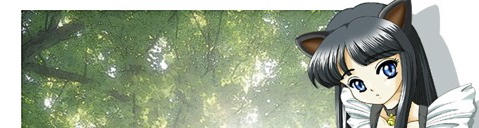
Sorry, comments for this entry are closed.