Opening the cargo hold whilst in dock
9th August 2008 – 11.18 amBeing able to open the cargo hold of your ship whilst in dock in a space station is rather important in EVE Online. It is how cargo is transferred between the ship and the station, and is necessary in order to pick up items for courier missions. This seems like a startlingly obvious assertion to make, and I only make it because the only way I knew to open the cargo hold in dock was to right-click the ship and select the right option from the context menu.
Opening the cargo hold by right-clicking irks me, partly because I am an Apple Mac user, and partly because it strikes me as a peculiar user interface design choice. There is a big button to undock the ship, sending it hurtling in to space, and big buttons for docking features like the medical centre, market, the ship's fittings, &c., but no obvious way to open the cargo hold without finding the right-click contextual option. One of the loading screen hints for EVE Online is 'if in doubt, right-click', but that doesn't make it right.
Considering the ease with which the cargo hold can be used and opening whilst in space, where a single click on the appropriate icon opens the cargo hold or items can be dragged directly on to the same icon to drop the item in to the hold, I find it curious that there isn't an obvious way to achieve the same result whilst in dock. In fact, I couldn't believe there wasn't a simpler option, so I played around trying to find one.
I came up with two straightforward ways to open the cargo hold whilst in dock that don't rely on right-clicking. The first is to open the fittings window for the ship, from where the cargo hold section can be clicked, at the bottom-right of the fittings window. This method only requires single mouse clicks, but involves opening a different window first. It's the easiest way to open the cargo hold if the fittings window is already open, and as I use this window to recharge the launchers and change modules it is normally open nearly every time I dock anyway.
The other way I found of opening the cargo hold is to double click anywhere in the docking window, and not just on the ship. Nice and easy, and it isn't necessary to click on the docked ship at all, allowing multiple windows to remain open. Both these options are simple and don't require contextual menus to achieve the desired result, which removes a layer of complexity.
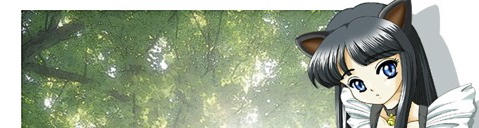
Sorry, comments for this entry are closed.